Email Processing - turn email output into a spreadsheet
One of the problems when I worked at PDG was the build up of a lot of emails in the Microsoft Exchange mailbox. There didn't seem to be a quick way to get all this information into a nice spreadsheet format for reviewing, processing and then sending to the client. We could also impress the client by sending a report from a backup of the emails when a database got corrupted.
So I tasked myself with creating an application to take the raw text file output from microsoft mail by hightlighting the emails and doing a "Save As.." into a text file.
Once the file has been produced it can be uploaded to the application which will process the file into a CSV that can be imported into a spreadsheet.
This data was produced by selecting emails in MS Exchange and doing a "Save As.." into a text (.txt) file.
From: info@helsburypark.co.uk
Sent: 26 April 2011 18:30
To: info@helsburypark.co.uk
Subject: Helsbury Park Enquiry
Your Details... :
* Name : mr.anonymous
* Telephone : 07070707071
* Email : mr.anonymous@ntlworld.com
Address : 88 harley road
Address :
City : kettering
Post Code : pa14 1xa
Your Requirements... :
Preferred Property : Don't mind
Number of Adults : 2
Number of Children : Not Sure
Number of Dogs : 2
Holiday Month : August
Please Leave :
From: info@helsburypark.co.uk
Sent: 26 April 2011 18:12
To: info@helsburypark.co.uk
Subject: Helsbury Park Enquiry
Your Details... :
* Name : Ms A N ONYMOUS
* Telephone : 07070707072
* Email : a.n.ONYMOUS@googlemail.com
Address : 71 Stoke Road
Address : Fair Oak
City : Easleigh
Post Code : NO50 1AP
Your Requirements... :
Preferred Property : Don't mind
Number of Adults : Not Sure
Number of Children : 2
Number of Dogs : 1
Holiday Month : Not sure
Please Leave :
Once the data has been processed into a CSV file you can then select "Data >> Import External Data.." from the menu options and select comma as the delimiter. It will then appear as below...
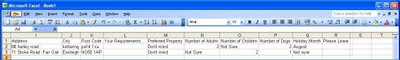

If you want the Project Materials for this application then please post me and I will send you the following:
This application is still being used on the helsburypark.co.uk site.
So I tasked myself with creating an application to take the raw text file output from microsoft mail by hightlighting the emails and doing a "Save As.." into a text file.
Once the file has been produced it can be uploaded to the application which will process the file into a CSV that can be imported into a spreadsheet.
Example Data
This data was produced by selecting emails in MS Exchange and doing a "Save As.." into a text (.txt) file.
From: info@helsburypark.co.uk
Sent: 26 April 2011 18:30
To: info@helsburypark.co.uk
Subject: Helsbury Park Enquiry
Your Details... :
* Name : mr.anonymous
* Telephone : 07070707071
* Email : mr.anonymous@ntlworld.com
Address : 88 harley road
Address :
City : kettering
Post Code : pa14 1xa
Your Requirements... :
Preferred Property : Don't mind
Number of Adults : 2
Number of Children : Not Sure
Number of Dogs : 2
Holiday Month : August
Please Leave :
From: info@helsburypark.co.uk
Sent: 26 April 2011 18:12
To: info@helsburypark.co.uk
Subject: Helsbury Park Enquiry
Your Details... :
* Name : Ms A N ONYMOUS
* Telephone : 07070707072
* Email : a.n.ONYMOUS@googlemail.com
Address : 71 Stoke Road
Address : Fair Oak
City : Easleigh
Post Code : NO50 1AP
Your Requirements... :
Preferred Property : Don't mind
Number of Adults : Not Sure
Number of Children : 2
Number of Dogs : 1
Holiday Month : Not sure
Please Leave :
Data Imported Into Excel
Once the data has been processed into a CSV file you can then select "Data >> Import External Data.." from the menu options and select comma as the delimiter. It will then appear as below...
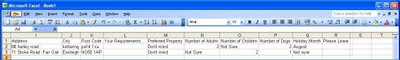

If you want the Project Materials for this application then please post me and I will send you the following:
- Application Files (Classic ASP)
- Example data to process
- Log file of results
This application is still being used on the helsburypark.co.uk site.

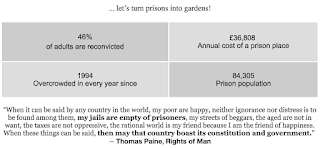
Comments
Post a Comment