Tweak My Image - better images for all
This application will make all the images on all websites look amazing, without any graphical knowledge or expensive applications. It will let users have consistent buttons and images on intranet sites.
The Tweak-My-Image code will enable you to create fan fold images from a PDF to represent the document content. It can use as many pages as you suggest to produce great looking representations of your PDF - better than a simple link. It will also resize, convert images and add special effects such as a polaroid photo.
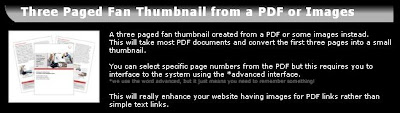
With Tweak-My-Image it couldn't be simplier.

There are three different falvours of this application for you to consider using.
If you can create folders on a computer then you can use this application.
The interface is as easy as creating folders and dropping images into the new folder and running the script. The script will find the images and use the names of the folders to complete actions on the images.
For example to resize images to 200x100 (200 pixels width and 100 pixels height) you create a folder with that name, drop you images into the folder and run the script. A new folder called "done" is created that contains the results.
To create more actions just create sub folders. So a folder with the names
"100x100/merge/polaroid" would resize the images to 100x100, merge them all together in a block and then add a polaroid effect.
"fan3/100x100/jpg" would turn and PDF documents you have into a three fan spread, then resize to 100x10 and finally convert to jpg.
With this method you can create a batch of effects for your site, intranet pages or system that will always be great looking.
For developers you can also change the script to create new effects - such as customised borders or merge in the company logo as a watermark.
The online version is still in development and would allow users to upload images and tweak them online to see the results immediately. There would be limited options here because of the requirements for processing and storing images - maybe offering clients a dedicated server for there own work if they required a lot of processing and images.
The web version would also be where users could control the settings for the emailing version - who to email, editing the command for jobs and purchase new tokens to use the system and review their accounts.

The email version is based on a system developed for Experian that enabled them to create consistent and relevant images for their intranet application.
The user would send an email with the images or PDFs attachmented and then receive the results in minutes with the processed images.
The future of this type of application is that it could be a pay per usage system where tokens can be bought to process requests.
And just like the desktop version the user can specify what to do to the image in the subject line of the email to create different effects.
Resize // Polaroid // Rotate // PDF into Fan Image // Convert to JPG // Convert to GIF // Merge Images // Add File Name to Image // Reflection // Create Buttons // Rounded Borders // Watermark // Charcoal // Grayscale // Animated Gif // Add Price to Image // User Definable
If you want the project files to have a go then please post me your details and I'll get round to emailing you the code which will contain the following:


The Tweak-My-Image code will enable you to create fan fold images from a PDF to represent the document content. It can use as many pages as you suggest to produce great looking representations of your PDF - better than a simple link. It will also resize, convert images and add special effects such as a polaroid photo.
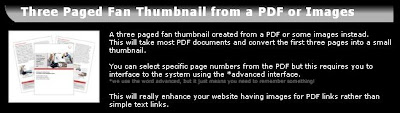
With Tweak-My-Image it couldn't be simplier.

There are three different falvours of this application for you to consider using.
Desktop version
If you can create folders on a computer then you can use this application.
The interface is as easy as creating folders and dropping images into the new folder and running the script. The script will find the images and use the names of the folders to complete actions on the images.
For example to resize images to 200x100 (200 pixels width and 100 pixels height) you create a folder with that name, drop you images into the folder and run the script. A new folder called "done" is created that contains the results.
To create more actions just create sub folders. So a folder with the names
"100x100/merge/polaroid" would resize the images to 100x100, merge them all together in a block and then add a polaroid effect.
"fan3/100x100/jpg" would turn and PDF documents you have into a three fan spread, then resize to 100x10 and finally convert to jpg.
With this method you can create a batch of effects for your site, intranet pages or system that will always be great looking.
For developers you can also change the script to create new effects - such as customised borders or merge in the company logo as a watermark.
Online Version
The online version is still in development and would allow users to upload images and tweak them online to see the results immediately. There would be limited options here because of the requirements for processing and storing images - maybe offering clients a dedicated server for there own work if they required a lot of processing and images.
The web version would also be where users could control the settings for the emailing version - who to email, editing the command for jobs and purchase new tokens to use the system and review their accounts.

Email Version
The email version is based on a system developed for Experian that enabled them to create consistent and relevant images for their intranet application.
The user would send an email with the images or PDFs attachmented and then receive the results in minutes with the processed images.
The future of this type of application is that it could be a pay per usage system where tokens can be bought to process requests.
And just like the desktop version the user can specify what to do to the image in the subject line of the email to create different effects.
Current Effects
Resize // Polaroid // Rotate // PDF into Fan Image // Convert to JPG // Convert to GIF // Merge Images // Add File Name to Image // Reflection // Create Buttons // Rounded Borders // Watermark // Charcoal // Grayscale // Animated Gif // Add Price to Image // User Definable
Source and features
If you want the project files to have a go then please post me your details and I'll get round to emailing you the code which will contain the following:
- Script with instuctions on how to start creating great images (VBScript)
- Web layout for a website (tweakmyimage.com) complete with examples (ASP)
- A diagram of the emailing system and how it would work
- A case study of how this could be turned into a a great application




Comments
Post a Comment